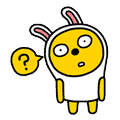06/14
2014
15:18:37
0,
0
In
기본폴더
Nginx Windows Service로 실행하기
윈도우에 Nginx를 서비스로 실행하고 싶을때가 있다..
요기서 파일을 받아서
http://download.java.net/maven/2/com/sun/winsw/winsw/1.9/
요렇게 세팅하면 된다.
<service>
<id>nginx_1_7_1</id>
<name>nginx_1_7_1</name>
<description>NginX 1.7.1 (Set Firewall And Execute the command "C:\web\nginx-1.7.1\nginx_1_7_1_service.exe install")</description>
<executable>C:\web\nginx-1.7.1\nginx.exe</executable>
<logpath>C:\web\nginx-1.7.1</logpath>
<logmode>roll</logmode>
<depend></depend>
<startargument>-p C:\web\nginx-1.7.1</startargument>
<stopargument>-p C:\web\nginx-1.7.1 -s stop</stopargument>
</service>
저기 설명에 적어 둔것처럼.
방화벽 설정하고 서비스를 인스톨 하면 됨.
인스톨 후 시작하는것은 서비스에 가서 하면 됨~
http://misterdai.yougeezer.co.uk/posts/588/
http://millky.com/home/byuri/10000514
◀ 06/15 2014 12:20:46
Java & Tomcat 설치 스크립트 (centos 6.5)
06/14 2014 13:37:52 ▶
Java(JDK) wget로 내려받기