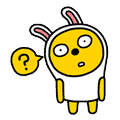01/11
2012
톰켓, MySQL 환경 설정
톰켓 설정
tomcat-users.xml
마운트
# mount -o nolock -t nfs 192.168.XXX.XXX:/nfs/DCloud/Web/file/ /web/file/
마운트 권한이 없으면 아래와 같은 에러가 발생한다.
mount.nfs: access denied by server while mounting 192.168.137.1:/nfs/DCloud/Web/file/
그럼 아래부분을 수정 해 줘야 함

MySQL 설정
# vi /etc/my.cnf
[mysqld]
datadir=/var/lib/mysql
socket=/var/lib/mysql/mysql.sock
user=mysql
#skip-MyISAM
character-set-server=utf8
default-storage-engine=INNODB
max_connections=50
#skip-external-locking
#key_buffer_size = 256M
max_allowed_packet = 1M
table_open_cache = 512
binlog_cache_size = 1M
max_heap_table_size = 32M
sort_buffer_size = 2M
read_buffer_size = 2M
read_rnd_buffer_size = 8M
join_buffer_size = 4M
#myisam_sort_buffer_size = 64M
thread_cache_size = 8
query_cache_size = 32M
query_cache_limit = 4M
# Try number of CPU's*2 for thread_concurrency
thread_concurrency = 4
#table_cache=1520
tmp_table_size=20M
thread_cache_size=38
innodb_additional_mem_pool_size=20M
innodb_flush_log_at_trx_commit=1
innodb_log_buffer_size=8M
innodb_buffer_pool_size=384M
innodb_thread_concurrency=4
innodb_lock_wait_timeout = 50
# Disabling symbolic-links is recommended to prevent assorted security risks
symbolic-links=0
# Semisynchronous Replication
# http://dev.mysql.com/doc/refman/5.5/en/replication-semisync.html
# uncomment next line on MASTER
;plugin-load=rpl_semi_sync_master=semisync_master.so
# uncomment next line on SLAVE
;plugin-load=rpl_semi_sync_slave=semisync_slave.so
# Others options for Semisynchronous Replication
;rpl_semi_sync_master_enabled=1
;rpl_semi_sync_master_timeout=10
;rpl_semi_sync_slave_enabled=1
# http://dev.mysql.com/doc/refman/5.5/en/performance-schema.html
;performance_schema
[mysqldump]
quick
max_allowed_packet = 16M
[mysqld_safe]
log-error=/var/log/mysqld.log
pid-file=/var/run/mysqld/mysqld.pid