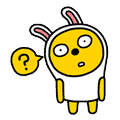08/02
2014
webkit2png 설치 및 Flask로 웹 서비스 만들기
이번엔 화면을 저장해야 할 이슈가 있어서 여러가지를 찾아보던 중 역시 파이썬으로 만들어진 좋은 라이브러리를 발견했다~
파이썬에는 좋은 라이브러리가 많구나...
webkit2png
https://github.com/adamn/python-webkit2png
$ pip install webkit2png
$ wget https://raw.github.com/paulhammond/webkit2png/master/webkit2png
$ chmod a+x webkit2png
$ cd
$ mkdir python-webkit2png
$ git clone https://github.com/adamn/python-webkit2png.git python-webkit2png
$ python python-webkit2png/setup.py install
$ cd python-webkit2png/
$ python setup.py install
$ vi /etc/yum.repos.d/CentOS-ATrpms.repo
$ rpm --import http://packages.atrpms.net/RPM-GPG-KEY.atrpms
$ yum -y install qt47 qt47-devel qt47-webkit qt47-webkit-devel gcc gcc-c++
$ yum -y install xauth
$ cd /usr/local/src
$ wget http://sourceforge.net/projects/pyqt/files/sip/sip-4.16.2/sip-4.16.2.tar.gz
$ tar zxvf sip-4.16.2.tar.gz
$ cd sip-4.16.2
$ python configure.py
$ make && make install
$ cd /usr/local/src
$ wget http://effbot.org/downloads/Imaging-1.1.7.tar.gz
$ tar zxvf Imaging-1.1.7.tar.gz
$ cd Imaging-1.1.7
$ python setup.py install
$ cd /usr/local/src
$ wget http://downloads.sourceforge.net/project/pyqt/PyQt4/PyQt-4.11.1/PyQt-x11-gpl-4.11.1.tar.gz
$ tar zxvf PyQt-x11-gpl-4.11.1.tar.gz
$ cd PyQt-x11-gpl-4.11.1
$ python configure.py -q /usr/lib64/qt47/bin/qmake-qt47
$ make && make install
$ cd
$ cd python-webkit2png/
$ python scripts/webkit2png -h
아래의 문서들을 보고 설치 했다.
http://type.so/linux/centos6-webkit2png.html
http://alikian.me/2011/04/23/webkit2png-py-on-centos-5-5/
음 동작은 잘 하는것 같은데... 실행해보니...
$ python scripts/webkit2png http://millky.com
$ python scripts/webkit2png -x 1024 768 -g 1024 0 http://millky.com -o millky.png
webkit2png: cannot connect to X server
이런 에러가 발생
찾아보니 Xvfb라는것이 필요하네~
XVFB
Xvfb provides an X server that can run on machines with no display hardware and no physical input devices.
Xvfb가 Xorg를 대신하여 가상으로 X를 만들어 주는것
그래서 찾아보고 설치!!
$ yum -y install wqy-zenhei-fonts.noarch
$ yum -y install Xvfb
$ cd python-webkit2png/
$ xvfb-run -a -s "-screen 0 1024x768x16" python scripts/webkit2png http://millky.com -o millky.png
참고 문서 들
http://eclipse4j.tistory.com/146
http://corpocrat.com/2008/08/19/how-to-install-xvfb-x11-server-in-linux-server/
그리고..
이전에 이(http://millky.com/home/byuri/10001029)와 마찬가지로 웹 서비스로 만들려 한다.

origoni 2015-05-11 13:17:16
http://www.alittlemadness.com/2008/03/05/running-selenium-headless/