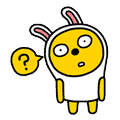02/12
2015
CentOS 7 에 Docker 1.5.0 업그레이드
Docker 1.5.0 가 나왔다 자세한 사항은 아래 참고
http://blog.docker.com/2015/02/docker-1-5-ipv6-support-read-only-containers-stats-named-dockerfiles-and-more/
이전에 공유한 방법으로 아주 잘 동작한다.
CentOS 7 에 Docker 설치하고 최신 버전으로 업그레이드
http://millky.com/home/byuri/10001048
[root@210-CentOS7 millky]# service docker stop
Redirecting to /bin/systemctl stop docker.service
[root@210-CentOS7 millky]# wget https://get.docker.com/builds/Linux/x86_64/docker-latest -O /usr/bin/docker
--2015-02-12 01:28:53-- https://get.docker.com/builds/Linux/x86_64/docker-latest
Resolving get.docker.com (get.docker.com)... 162.242.195.82
Connecting to get.docker.com (get.docker.com)|162.242.195.82|:443... connected.
HTTP request sent, awaiting response... 200 OK
Length: 15005140 (14M) [binary/octet-stream]
Saving to: ‘/usr/bin/docker’
100%[==========================================================================>] 15,005,140 474KB/s in 45s
2015-02-12 01:29:39 (326 KB/s) - ‘/usr/bin/docker’ saved [15005140/15005140]
[root@210-CentOS7 millky]# service docker start
Redirecting to /bin/systemctl start docker.service
[root@210-CentOS7 millky]# docker version
Client version: 1.5.0
Client API version: 1.17
Go version (client): go1.4.1
Git commit (client): a8a31ef
OS/Arch (client): linux/amd64
Server version: 1.5.0
Server API version: 1.17
Go version (server): go1.4.1
Git commit (server): a8a31ef
[root@210-CentOS7 millky]#
참고 부탁합니다~