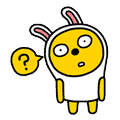12/02
2014
CentOS 7 에 Docker 설치하고 최신 버전으로 업그레이드 하기
우선 테스트로 CentOS 7 미니멀 버전으로 설치를 진행하였다.
http://centos.mirror.cdnetworks.com/7.0.1406/isos/x86_64/CentOS-7.0-1406-x86_64-Minimal.iso
CentOS 7의 경우 아래와 같이 바로 설치할 수 있다.
$ yum -y install docker
...
---> Package docker.x86_64 0:1.2.0-1.8.el7.centos will be installed
위와 같이 도커 1.2.0 이 설치가 된다.
[root@CentOS7x ~]# version
-bash: version: command not found
[root@233-CentOS7x ~]# docker version
Client version: 1.2.0
Client API version: 1.14
Go version (client): go1.3.3
Git commit (client): 2a2f26c/1.2.0
OS/Arch (client): linux/amd64
2014/12/02 18:20:44 Get http:///var/run/docker.sock/v1.14/version: dial unix /var/run/docker.sock: no such file or directory
바로 stackoverflow 문의 결과를 활용하여 최신버전으로 업데이트를 진행해 보겠다.
CentOS 7 Minimal 의 경우 wget가 없다;;
먼저 설치
$ yum -y install wget
혹시 Docker이 올라가 있다면 중지 시킨다.
service docker stop
그리고 최신 버전으로 교채!
# wget https://get.docker.com/builds/Linux/x86_64/docker-latest -O /usr/bin/docker
--2014-12-02 18:25:34-- https://get.docker.com/builds/Linux/x86_64/docker-latest
Resolving get.docker.com (get.docker.com)... 162.242.195.82
Connecting to get.docker.com (get.docker.com)|162.242.195.82|:443... connected.
HTTP request sent, awaiting response... 200 OK
Length: 14173183 (14M) [binary/octet-stream]
Saving to: ‘/usr/bin/docker’
100%[=====================>] 14,173,183 394KB/s in 37s
도커 시작!
service docker start
이제 버전을 확인 해보자~
# docker version
Client version: 1.3.2
Client API version: 1.15
Go version (client): go1.3.3
Git commit (client): 39fa2fa
OS/Arch (client): linux/amd64
Server version: 1.3.2
Server API version: 1.15
Go version (server): go1.3.3
Git commit (server): 39fa2fa
잘 동작하고 있다.
역시 stackoverflow ㅎㅎ
참조 : http://stackoverflow.com/questions/26472586/upgrade-docker-on-centos-7

origoni 2014-12-02 19:20:56
# docker run centos:centos7 /bin/echo 'Hello World'2014/12/02 18:50:32 Post http:///var/run/docker.sock/v1.15/containers/create: dial unix /var/run/docker.sock: no such file or directory
[root@233-CentOS7x ~]# service docker start
Redirecting to /bin/systemctl start docker.service
[root@233-CentOS7x ~]# docker run centos:centos7 /bin/echo 'Hello World'
Unable to find image 'centos:centos7' locally
centos:centos7: The image you are pulling has been verified
511136ea3c5a: Pull complete
5b12ef8fd570: Pull complete
ae0c2d0bdc10: Pull complete
Status: Downloaded newer image for centos:centos7
Hello World